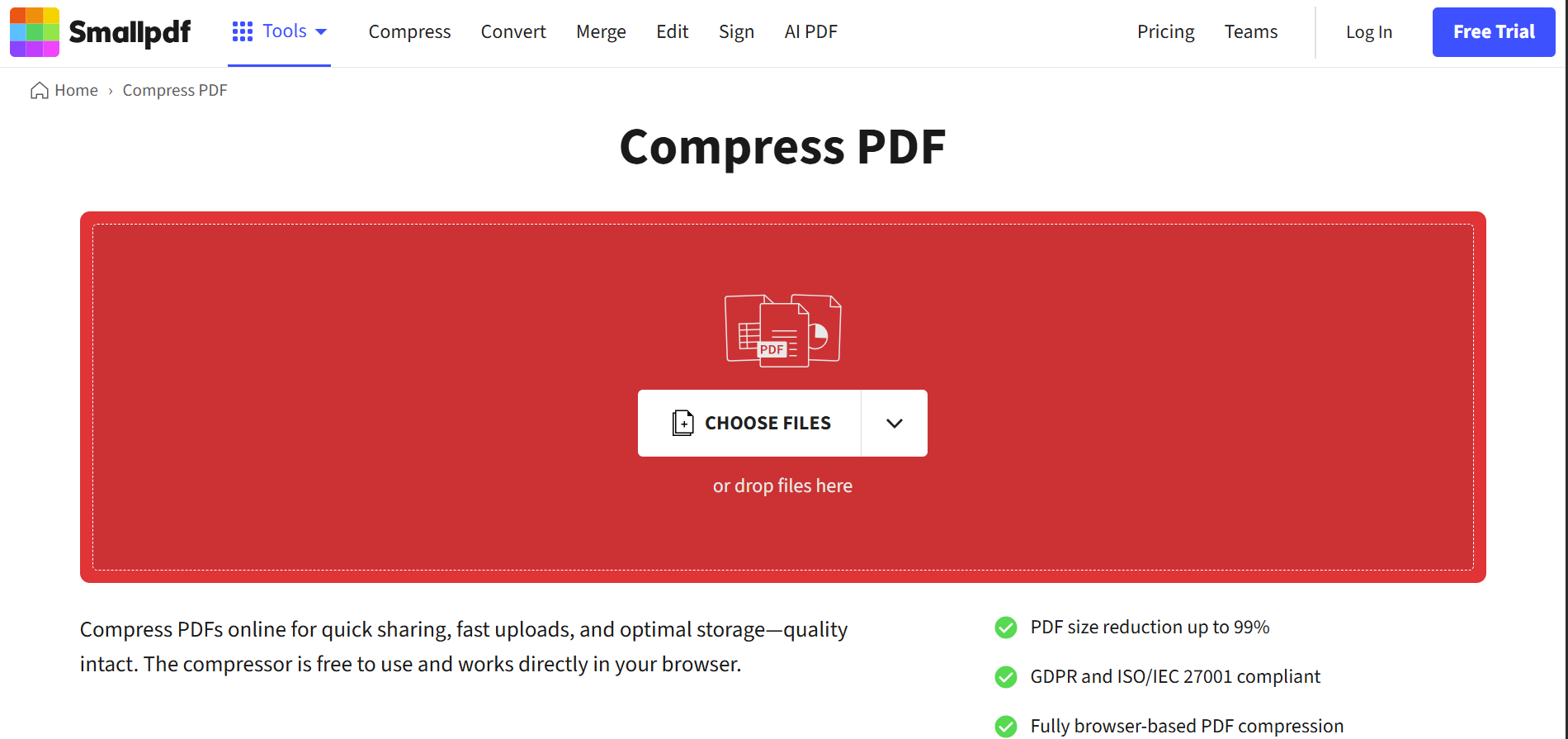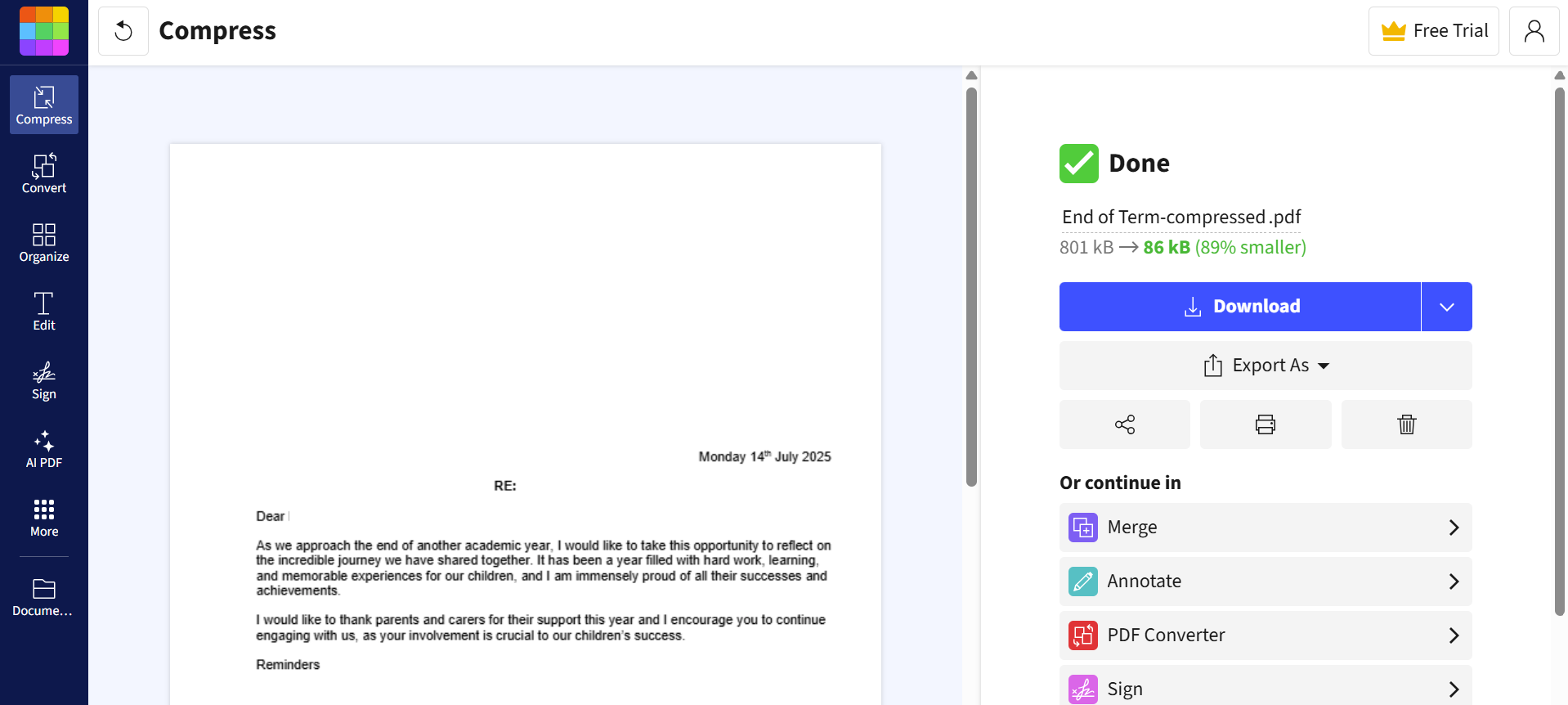How to Compress a PDF
Unfortunately, compressing a PDF effectively requires processing that can’t be done in your browser. But don’t worry! Here's how you can easily do it using free tools:
🔹 Option 1: Use SmallPDF (Free)
Visit SmallPDF.com
- Click the link above and upload your PDF file.
- Choose "Basic Compression" (free) or "Strong Compression" (requires login).
- Wait for the file to compress, then click "Download".
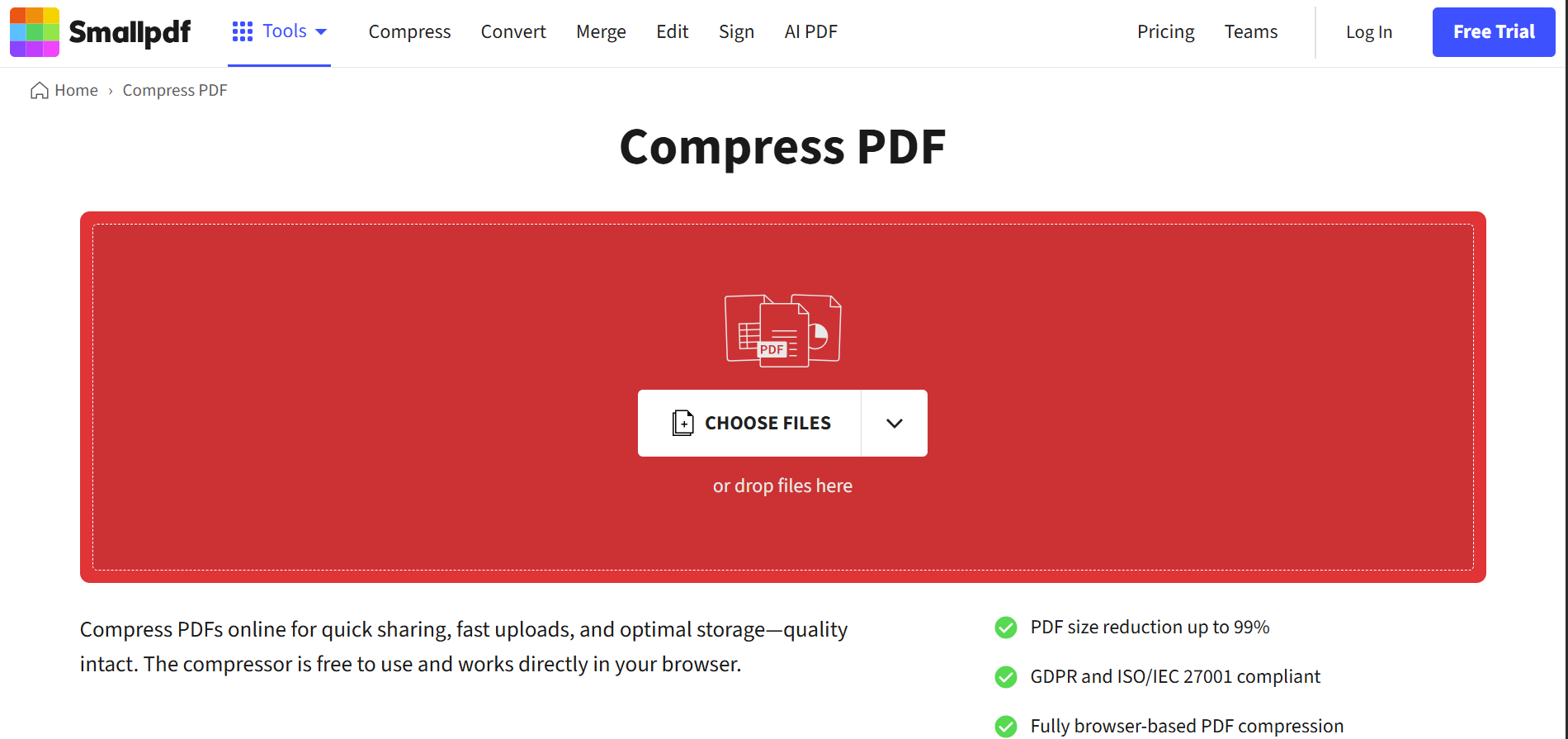
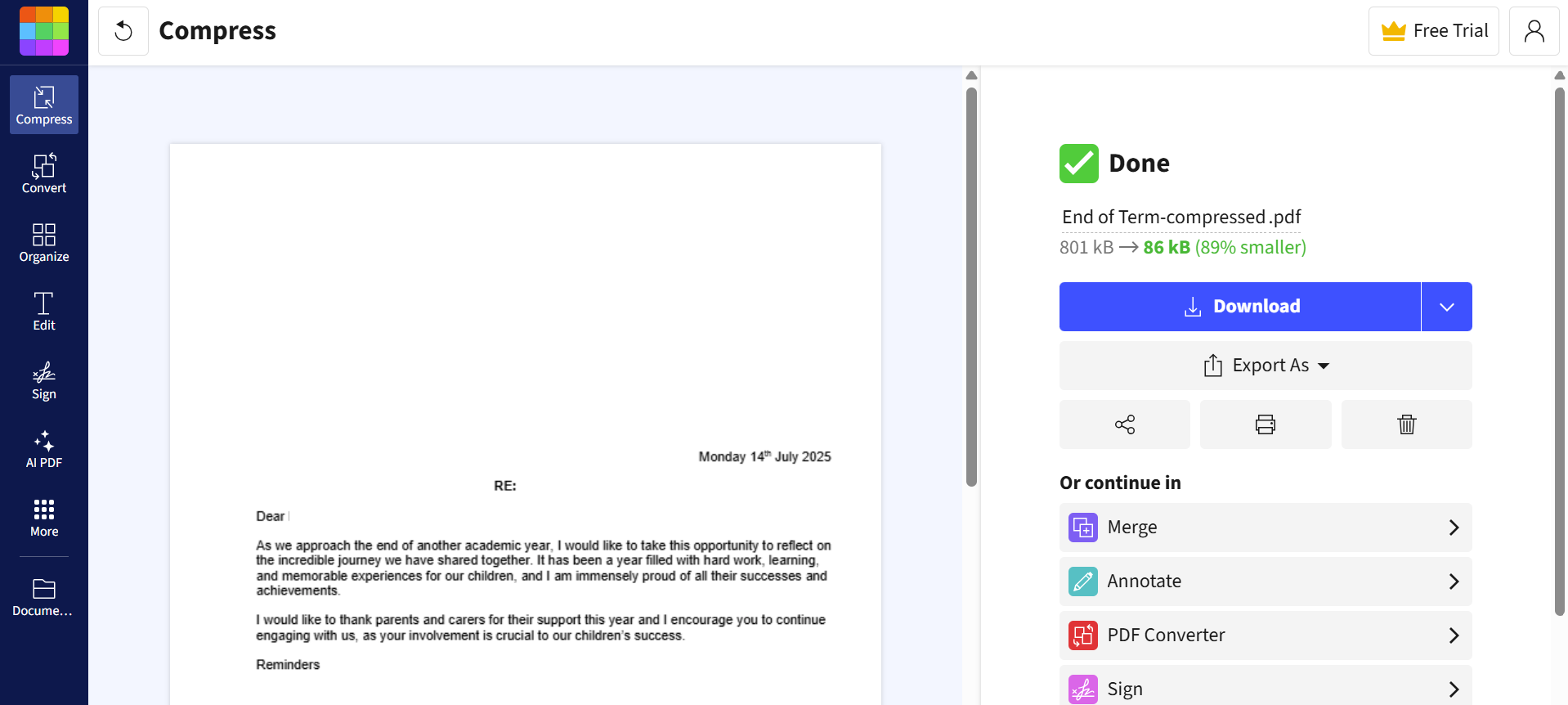
🔹 Option 2: Use Preview on Mac or PDF24 on Windows
If you’re on a computer, you can also compress using built-in software:
- Mac: Open the PDF in Preview → File → Export → Quartz Filter → Reduce File Size.
- Windows: Download PDF24 and follow on-screen instructions.
📺 Prefer video?
Watch a quick tutorial on YouTube:
Search YouTube for "how to compress PDF"